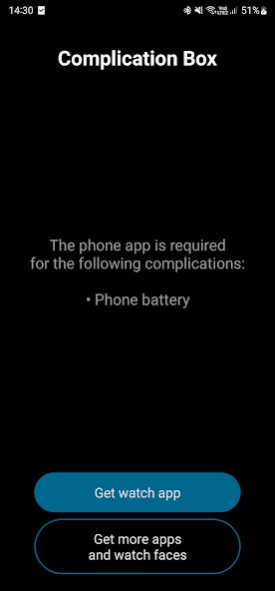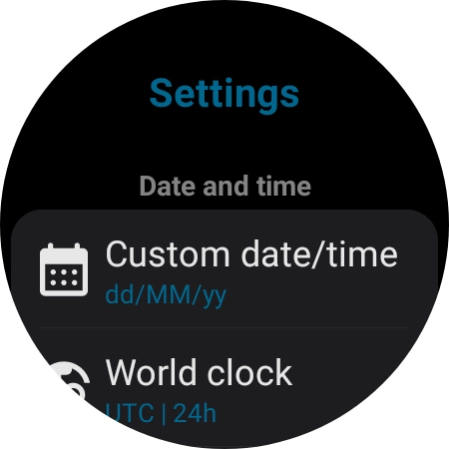Complication Box
Free Version
Publisher Description
Complication Box - App with multiple complications for Wear OS watch faces
Complications:
- Custom date/time;
- World clock;
- Days counter;
- Phone battery;
- Heart rate (if compatible);
- Steps (if compatible);
- Distance (if compatible);
- Calories (if compatible);
- Floors (if compatible);
- Currency;
- Counter;
- Custom text;
- Random number;
- Volume (custom);
- Flashlight (custom);
- Basic date;
- Days in year;
- Watch battery.
Warnings and Alerts
- This application is for Wear OS;
- The phone app is required for the "Phone battery" complication to work;
- Disable the option "Health" when not using any health complications to save battery;
- Flashlight complication require extra permission;
- Some data may be delayed due to Wear OS limitations;
- Currency information comes from "Coingecko". DO NOT use any information here for any financial operation, the developer does not take any responsibility for the data shown as it is provided by a third part API. Always double check the data;
- Some complications do not update manually;
- Some complications require an internet connection;
- No data is collected by the developer.
Complications TAP ACTION:
- Counter: increments the counter;
- Currency: update the value;
- Flashlight: enable the internal flashlight;
- Random number: generates a random number;
- Volume: update the volume (has automatic update);
- Watch battery: update the value (has automatic update every one minute);
- Phone battery: update the value (has automatic update every two minutes);
Complication SETTINGS:
- Custrom date/time: you can type the date or time pattern;
- World clock: pick the location;
- Days counter: set the date and the counter name;
- Phone battery: check if the phone app is connected;
- Health: enabled/disable health complications update. (Recommended to disable if not using any health complication in order to save battery);
- Heart rate: set the max value for the range complication;
- Steps: set the max value (goal) for the range complication;
- Distance: set the max value (goal) for the range complication;
- Calories: set the max value (goal) for the range complication;
- Floors: set the max value (goal) for the range complication;
- Currency: pick the FROM / TO currency;
- Custom text: set the text that will be displayed in the complication (long text may not be shown completely);
- Volume: disable auto update;
- Flashlight: launches the flashlight for internal settings:
- Brightness;
- Color.
Credits:
- Some data is provided by CoinGecko* **.
* This information is required to be mentioned on the app description along with their website link: www.coingecko.com);
** This application (Complication box) and the developer HAVE NO relationship with this brand. This app is developed by a THIRD PART DEVELOPER and only uses their free API TO POWER the app. All the credit is given to the brand as requested on their documentation (at the date of publication of this app).
About Complication Box
Complication Box is a free app for Android published in the Themes & Wallpaper list of apps, part of Desktop.
The company that develops Complication Box is Douglas Silva :: Dect. The latest version released by its developer is 1.0.
To install Complication Box on your Android device, just click the green Continue To App button above to start the installation process. The app is listed on our website since 2023-10-09 and was downloaded 1 times. We have already checked if the download link is safe, however for your own protection we recommend that you scan the downloaded app with your antivirus. Your antivirus may detect the Complication Box as malware as malware if the download link to dev.dect.wear.complicationbox is broken.
How to install Complication Box on your Android device:
- Click on the Continue To App button on our website. This will redirect you to Google Play.
- Once the Complication Box is shown in the Google Play listing of your Android device, you can start its download and installation. Tap on the Install button located below the search bar and to the right of the app icon.
- A pop-up window with the permissions required by Complication Box will be shown. Click on Accept to continue the process.
- Complication Box will be downloaded onto your device, displaying a progress. Once the download completes, the installation will start and you'll get a notification after the installation is finished.